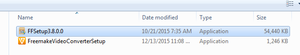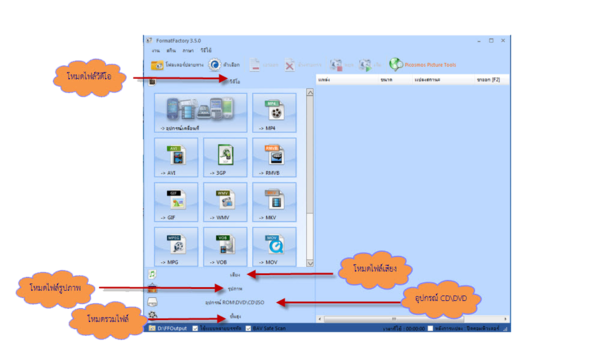Difference between revisions of "ICT-FormatFactory"
From learnnshare
| Line 17: | Line 17: | ||
[[ File:fm02.png|500px ]] <br/>'''หน้าตาของโปรแกรม''' FormatFactory | [[ File:fm02.png|500px ]] <br/>'''หน้าตาของโปรแกรม''' FormatFactory | ||
</td> | </td> | ||
| − | <tr> | + | </tr> |
<tr> | <tr> | ||
<td> | <td> | ||
<table width="100%" bgcolor="#FFFFCC" cellspacing="1" cellpadding="1"> | <table width="100%" bgcolor="#FFFFCC" cellspacing="1" cellpadding="1"> | ||
| − | + | <tr> | |
| − | + | <td align = "center" width="50%" valign = "top" bgcolor="#3399FF">การติดตั้งโปรแกรม FormatFactory <br/>[[ File:fm18.png|300px ]]<br/> | |
</td> | </td> | ||
| − | <td align = "center" bgcolor="#FF0099"> | + | <td align = "center" bgcolor="#FF0099" width="50%"> |
<h3 align = "center">การใช้งานโปรแกรม FormatFactory</h3><br/> [[ File:fm03.png|600px ]]<br/><br/> | <h3 align = "center">การใช้งานโปรแกรม FormatFactory</h3><br/> [[ File:fm03.png|600px ]]<br/><br/> | ||
<p align = "left">1.โหมดไฟล์วิดีโอ = ทำการแปลงไฟล์วีดีโอต่างๆ เช่น to MP4/3GP/AVI/WMV/FLV/MPG/VOB/SWF/MOV</p> <br> | <p align = "left">1.โหมดไฟล์วิดีโอ = ทำการแปลงไฟล์วีดีโอต่างๆ เช่น to MP4/3GP/AVI/WMV/FLV/MPG/VOB/SWF/MOV</p> <br> | ||
| Line 35: | Line 35: | ||
</td> | </td> | ||
| + | </tr> | ||
</table></td> | </table></td> | ||
</tr> | </tr> | ||
Revision as of 01:30, 1 February 2016