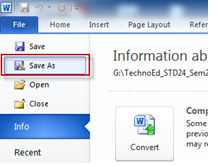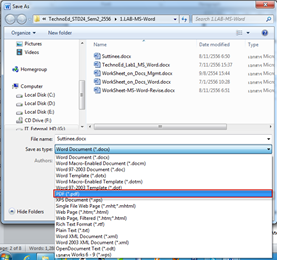Difference between revisions of "Word-topdf"
From learnnshare
Suttinee.m (Talk | contribs) (Created page with "<!------------เรียนรู้และแชร์การใช้งานโปรแกรม Word---------------------> <table width="100%" border="0" bgcolor="...") |
Suttinee.m (Talk | contribs) |
||
| Line 22: | Line 22: | ||
<tr valign="top" align="center"> | <tr valign="top" align="center"> | ||
| − | <td>[[ File:word- | + | <td>[[ File:word-pdfoutput.png||center]]</td> |
<td align="left"> | <td align="left"> | ||
• เมื่อคลิกเปิดไฟล์ pdf จะเห็นเนื้อหาทั้งหมดของไฟล์เหมือนในโปรแกรม Word แต่ไม่สามารถแก้ไขได้ | • เมื่อคลิกเปิดไฟล์ pdf จะเห็นเนื้อหาทั้งหมดของไฟล์เหมือนในโปรแกรม Word แต่ไม่สามารถแก้ไขได้ | ||
Revision as of 09:22, 14 January 2016
สร้างโดย: Suttinee.m (talk) 09:07, 5 January 2016 (UTC) Program::Word Topic::topdf