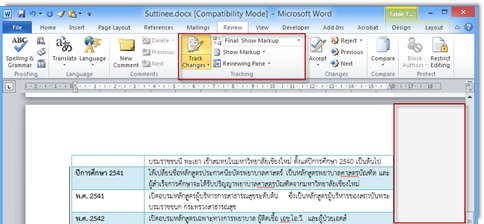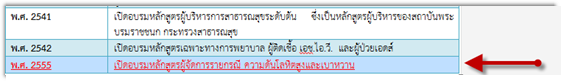Difference between revisions of "Word-trackchange"
From learnnshare
Suttinee.m (Talk | contribs) |
Suttinee.m (Talk | contribs) |
||
| Line 2: | Line 2: | ||
<table width="100%" border="0" bgcolor="#f6f6f6" cellspacing="0" cellpadding="0"> | <table width="100%" border="0" bgcolor="#f6f6f6" cellspacing="0" cellpadding="0"> | ||
<tr align="left" valign="bottom"> | <tr align="left" valign="bottom"> | ||
| − | <th><strong><span style="font-size: 125%; color: blue;">[[ File:ict-word-icon.png|border|35px ]] เรียนรู้และแชร์การใช้งานโปรแกรม Word</span> > <font color="magenta">การติดตามการเปลี่ยนแปลง (Track Change)</font></strong><br /><br /></th> | + | <th colspan="2"><strong><span style="font-size: 125%; color: blue;">[[ File:ict-word-icon.png|border|35px ]] เรียนรู้และแชร์การใช้งานโปรแกรม Word</span> > <font color="magenta">การติดตามการเปลี่ยนแปลง (Track Change)</font></strong><br /><br /></th> |
</tr> | </tr> | ||
<tr valign="top" align="center"> | <tr valign="top" align="center"> | ||
| − | <td align="left"> | + | <td colspan="2" align="left"> |
• ใช้ในกรณีที่ต้องการติดตามการเปลี่ยนแปลงของเอกสาร โดยจะแสดงให้เห็นว่ามีการแก้ไขข้อมูลในจุดไหนบ้าง ซึ่งจะใช้ในกรณีที่ | • ใช้ในกรณีที่ต้องการติดตามการเปลี่ยนแปลงของเอกสาร โดยจะแสดงให้เห็นว่ามีการแก้ไขข้อมูลในจุดไหนบ้าง ซึ่งจะใช้ในกรณีที่ | ||
¤ มีการแก้ไขไฟล์เอกสารร่วมกันหลายคน | ¤ มีการแก้ไขไฟล์เอกสารร่วมกันหลายคน | ||
| Line 16: | Line 16: | ||
<tr valign="top" align="center"> | <tr valign="top" align="center"> | ||
<td>[[ File:word-trackchange.png||center]]</td> | <td>[[ File:word-trackchange.png||center]]</td> | ||
| − | |||
| − | |||
| − | |||
<td align="left"> | <td align="left"> | ||
• คลิกที่แท็บ Review (เป็นแท็บที่เกี่ยวข้องกับการตรวจทานเอกสารทั้งในการการสะกด ไวยากรณ์ และการติดตามการแก้ไขเอกสาร) | • คลิกที่แท็บ Review (เป็นแท็บที่เกี่ยวข้องกับการตรวจทานเอกสารทั้งในการการสะกด ไวยากรณ์ และการติดตามการแก้ไขเอกสาร) | ||
Revision as of 08:35, 14 January 2016
สร้างโดย: Suttinee.m (talk) 09:07, 5 January 2016 (UTC) Program::Word Topic::trackchange