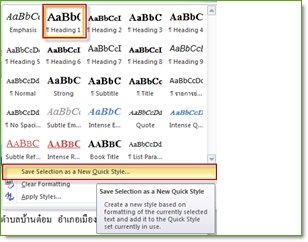Difference between revisions of "Word-fontstyle"
From learnnshare
Suttinee.m (Talk | contribs) |
Suttinee.m (Talk | contribs) |
||
| Line 10: | Line 10: | ||
• วางเคอร์เซอร์ด้านหน้าคำว่า “ประวัติความเป็นมา” | • วางเคอร์เซอร์ด้านหน้าคำว่า “ประวัติความเป็นมา” | ||
• คลิกแท็บ Home ในส่วน Style คลิกเลือก “Heading 1” | • คลิกแท็บ Home ในส่วน Style คลิกเลือก “Heading 1” | ||
| − | • | + | • คลิกที่ปุ่ม more ของ Font Styles แล้วเลื่อนเลือกรายการ “Save Selection as a New Quick Style…” |
</td> | </td> | ||
</tr> | </tr> | ||
Revision as of 06:58, 14 January 2016
สร้างโดย: Suttinee.m (talk) 09:07, 5 January 2016 (UTC) Program::Word Topic::fontstyle