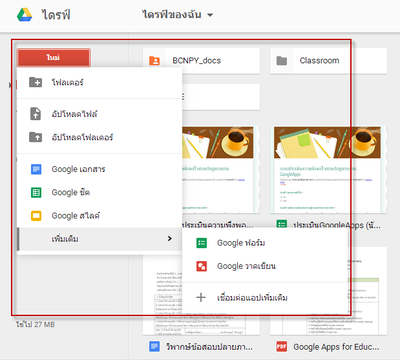Difference between revisions of "GForm-create"
From learnnshare
Suttinee.m (Talk | contribs) (Created page with "<!------------เรียนรู้และแชร์การใช้งาน Google Form---------------------> <table width="100%" border="0" bgcolor="#f6f6f6" cells...") |
Suttinee.m (Talk | contribs) |
||
| (6 intermediate revisions by the same user not shown) | |||
| Line 6: | Line 6: | ||
<tr valign="top" align="center"> | <tr valign="top" align="center"> | ||
| − | <td>[[ File: | + | <td>[[ File:gform-new.png|400px|center|]]</td> |
| − | <td align="left"><font color="blue"><u>1. | + | <td align="left"><font color="blue"><u>1.การเปิดใช้งาน Google Form</u></font> |
| − | • | + | • จากหน้าจอหลักของ GoogleApps ให้คลิกที่ปุ่ม 9 จุด แล้วคลิกที่ไอคอน "ไดร์ฟ" จะปรากฏหน้าจอของ Google ไดร์ฟ ดังรูป |
| − | • | + | • ให้คลิกที่ปุ่มใหม่ (New) แล้วเลื่อนมาที่รายการ “เพิ่มเติม” |
| − | • | + | • แล้วคลิกเลือกรายการ “Google ฟอร์ม (Form)” |
</td> | </td> | ||
</tr> | </tr> | ||
<tr valign="top" align="center"> | <tr valign="top" align="center"> | ||
| − | <td> | + | <td> </td> |
| − | + | <td align="left"><font color="blue"><u>2. การตั้งชื่อและใส่คำอธิบายของแบบฟอร์ม</u></font> | |
| − | + | • คลิกที่ข้อความ “แบบฟอร์มไม่มีชื่อ” เพื่อแก้ไขชื่อแบบฟอร์มเป็น “แบบประเมินศักยภาพในการสร้างชุมชนการเรียนรู้ (CoPs)” | |
| − | + | • คลิกที่ข้อความ “คำอธิบายแบบฟอร์ม” เพื่อเพิ่มคำอธิบายแบบฟอร์มเป็น “วิชา เทคโนโลยีทางการศึกษา (ล.1005) ปีการศึกษา 2559 วิทยาลัยพยาบาลบรมราชชนนี พะเยา” | |
| − | + | </td> | |
| − | + | ||
| − | + | ||
| − | + | ||
| − | + | ||
| − | + | ||
| − | + | ||
| − | + | ||
| − | + | ||
| − | + | ||
| − | + | ||
| − | + | ||
| − | + | ||
| − | + | ||
| − | <td align="left"><font color="blue"><u>2. | + | |
| − | • | + | |
| − | + | ||
| − | + | ||
| − | + | ||
| − | + | ||
| − | + | ||
| − | + | ||
| − | + | ||
| − | + | ||
| − | + | ||
| − | • | + | |
| − | + | ||
| − | + | ||
| − | + | ||
| − | + | ||
| − | + | ||
| − | + | ||
| − | + | ||
| − | + | ||
| − | + | ||
| − | + | ||
| − | + | ||
| − | + | ||
| − | + | ||
| − | + | ||
| − | + | ||
| − | + | ||
| − | + | ||
| − | + | ||
</tr> | </tr> | ||
<tr valign="top" align="center"> | <tr valign="top" align="center"> | ||
| − | <td colspan="2"><br /><hr />[[ File:home-icon.png|35px|border|center|กลับสู่หน้าหลัก | + | <td colspan="2"><br /><hr />[[ File:home-icon.png|35px|border|center|กลับสู่หน้าหลัก Google Form|link=ICT-GForm ]] <font color="blue"><b>กลับสู่หน้าหลัก "การเรียนรู้และแชร์การใช้งาน Google Form"</b></font></td> |
</tr> | </tr> | ||
</table> | </table> | ||
| Line 73: | Line 30: | ||
สร้างโดย: [[User:Suttinee.m|Suttinee.m]] ([[User talk:Suttinee.m|talk]]) 09:07, 5 January 2017 (UTC) | สร้างโดย: [[User:Suttinee.m|Suttinee.m]] ([[User talk:Suttinee.m|talk]]) 09:07, 5 January 2017 (UTC) | ||
| − | [[ Category:ICT ]] [[ Program::GForm ]] [[ Topic:: | + | [[ Category:ICT ]] [[ Program::GForm ]] [[ Topic::create ]] |
Latest revision as of 09:07, 5 January 2017
สร้างโดย: Suttinee.m (talk) 09:07, 5 January 2017 (UTC) Program::GForm Topic::create