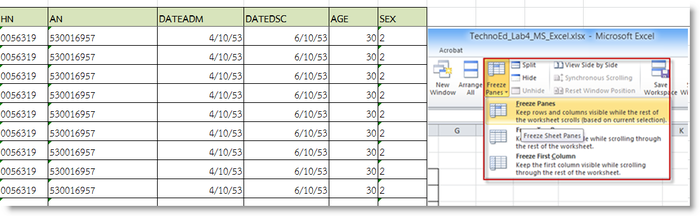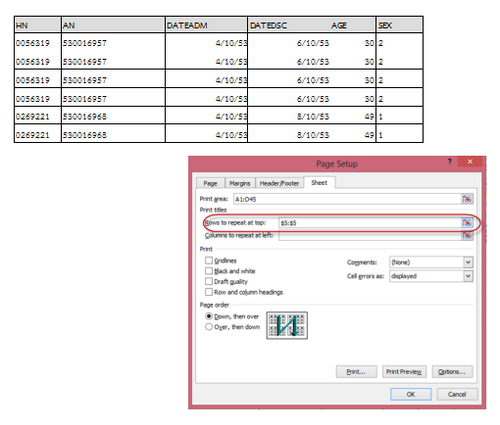Difference between revisions of "Excel-freeze-panes"
From learnnshare
Suttinee.m (Talk | contribs) (Created page with "<!------------เรียนรู้และแชร์การใช้งานโปรแกรม Excel---------------------> <table width="100%" border="0" bgcolor=...") |
Suttinee.m (Talk | contribs) |
||
| (One intermediate revision by the same user not shown) | |||
| Line 6: | Line 6: | ||
<tr valign="top" align="center"> | <tr valign="top" align="center"> | ||
| − | <td align="left">การตรึงแนว (Freeze Panes) | + | <td align="left"><font color="blue"><u>1.การตรึงแนว (Freeze Panes)</u></font> |
• คลิกเซลล์แรกของข้อมูลที่ต้องการให้แสดงผล | • คลิกเซลล์แรกของข้อมูลที่ต้องการให้แสดงผล | ||
• คลิกแท็บ View แล้วคลิกลูกศรชี้ลงที่ปุ่ม Freeze Panes > Freeze Panes (สังเกตุเส้นสีดำๆๆ คั่นช่วงที่ตรึงแนว) | • คลิกแท็บ View แล้วคลิกลูกศรชี้ลงที่ปุ่ม Freeze Panes > Freeze Panes (สังเกตุเส้นสีดำๆๆ คั่นช่วงที่ตรึงแนว) | ||
| − | [[ File:excel- | + | [[ File:excel-freeze-panes.png|center|700px ]] |
</td> | </td> | ||
</tr> | </tr> | ||
<tr valign="top" align="center"> | <tr valign="top" align="center"> | ||
| − | <td align="left">การกำหนดหัวคอลัมน์ให้พิมพ์ซ้ำในทุกหน้ากระดาษ (Print Titles) | + | <td align="left"><font color="blue"><u>2. การยกเลิกการตรึงแนว (Unfreeze Panes)</u></font> |
| + | • คลิกแท็บ View แล้วคลิกลูกศรชี้ลงที่ปุ่ม Freeze Panes > Unfreeze Panes (สังเกตุเส้นสีดำๆๆ คั่นช่วงที่ตรึงแนวจะหายไป) | ||
| + | </td> | ||
| + | </tr> | ||
| + | |||
| + | <tr valign="top" align="center"> | ||
| + | <td align="left"><font color="blue"><u>3.การกำหนดหัวคอลัมน์ให้พิมพ์ซ้ำในทุกหน้ากระดาษ (Print Titles)</u></font> | ||
• คลิกแท็บ Page Layout แล้วคลิกไอคอน Print Titles | • คลิกแท็บ Page Layout แล้วคลิกไอคอน Print Titles | ||
• จากหน้าจอ Page Setup ให้คลิกที่ปุ่มลูกศรชี้ขึ้นที่ Rows to repeat at top แล้วคลิกเลือกแถวที่ต้องการให้พิมพ์ซ้ำคลิกแท็บ Page Layout แล้วคลิกไอคอน Print Titles และกดปุ่ม OK | • จากหน้าจอ Page Setup ให้คลิกที่ปุ่มลูกศรชี้ขึ้นที่ Rows to repeat at top แล้วคลิกเลือกแถวที่ต้องการให้พิมพ์ซ้ำคลิกแท็บ Page Layout แล้วคลิกไอคอน Print Titles และกดปุ่ม OK | ||
• กดปุ่ม Ctrl+P เพื่อดูภาพตัวอย่างก่อนพิมพ์ | • กดปุ่ม Ctrl+P เพื่อดูภาพตัวอย่างก่อนพิมพ์ | ||
| − | [[ File:excel- | + | [[ File:excel-print-titles.png|center|500px ]] |
</td> | </td> | ||
</tr> | </tr> | ||
Latest revision as of 08:36, 4 February 2016
สร้างโดย: Suttinee.m (talk) 09:07, 5 January 2016 (UTC) Program::Excel Topic::freeze-panes